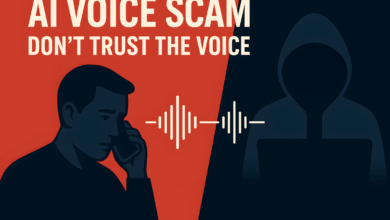How to Use ChatGPT-5 Like a Pro: Tips, Prompts & Real-Life Examples
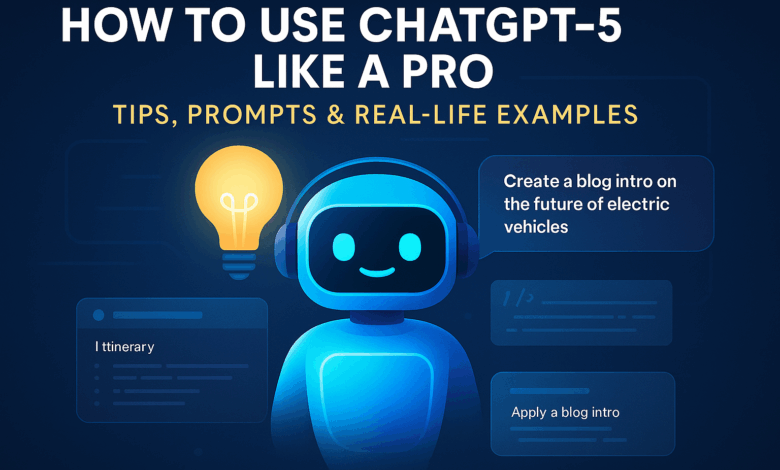
OpenAI’s ChatGPT-5 is not just an upgrade—it’s a game-changer. With enhanced memory, real-time reasoning, voice interactivity, and multimodal input, this AI tool can handle everything from writing your emails to planning vacations.
But to truly unlock its power, you need to know how to talk to it like a pro. In this guide, we’ll show you how to use ChatGPT-5 effectively with real-world examples and powerful prompt techniques.
What’s New in ChatGPT-5?
- Memory Enabled: Remembers your style, preferences, and past chats.
- Voice Commands: Have conversations naturally using your voice.
- Live Search Integration: Can browse the web for up-to-date information.
- Multimodal Support: Upload and discuss documents, images, and PDFs.
Why Prompting Matters More Than Ever
The magic of ChatGPT-5 lies in the way you prompt it. The more context you give, the better the output. Think of it like giving instructions to an assistant—not too vague, not too robotic.
5 Ways to Use ChatGPT-5 Like a Pro
1. For Daily Productivity
Prompt Example: “Give me a focused 2-hour work schedule with short breaks for a freelance designer.”
Use Case: Time management, routine planning, calendar suggestions.
2. For Learning & Research
Prompt Example: “Explain quantum physics to a 15-year-old with relatable examples.”
Use Case: Study summaries, definitions, concept explanations, tutorials.
3. For Blogging & Content Writing
Prompt Example: “Write a blog intro on the future of electric vehicles with a hook and stats.”
Use Case: Headline ideas, blog drafts, SEO content, email copywriting.
4. For Travel & Planning
Prompt Example: “Plan a 3-day budget trip to Manali from Delhi for a couple in March.”
Use Case: Itinerary creation, ticket suggestions, hotel options, weather checks.
5. For Coding & Automation
Prompt Example: “Write a Python script to rename image files in a folder based on date taken.”
Use Case: Debugging, script writing, learning to code, understanding APIs.
Bonus Prompt Tips
- Use “act as” prompts: “Act as a business coach and review my startup pitch.”
- Be specific: Add numbers, tone, format, and audience.
- Ask follow-up questions to refine the results.
Privacy & Limitations
While ChatGPT-5 is more capable than ever, it still doesn’t replace expert judgment. It’s also essential to avoid sharing private or sensitive data—even with memory enabled.
Final Thoughts
ChatGPT-5 is like a super-powered digital assistant—if you know how to use it. Whether you’re a student, content creator, entrepreneur, or curious explorer, mastering prompts is your key to unlocking AI’s full potential.
Want prompt templates for daily use? Stay tuned—Techminiya’s exclusive ChatGPT Prompt Pack is coming soon.